![]()
Update: In the interest of limiting the impact and spread of COVID-19, the STAMP program is being suspended until further notice. We will be monitoring the situation and keep you informed of any changes/updates to the program.
While museums are closed, there are many great opportunities to explore arts and culture from your home! One of those is the Google Cultural Institute, which includes virtual museum tours, art history classes and more available online: https://artsandculture.google.com/. Watch our over the next few weeks for more ways to explore arts and culture from your home.
After you download the STAMP app:
Make sure you have location services turned on (the app may prompt you to turn them, which you’ll need to do to be able to check in to museums!)
- If it asks for a community code, use “PHLSTAMP”
- To use the app as your STAMP pass, select “Places” from the main screen
- Select the museum you’re visiting
- Click “I’m Here – Check In” once you’re there:
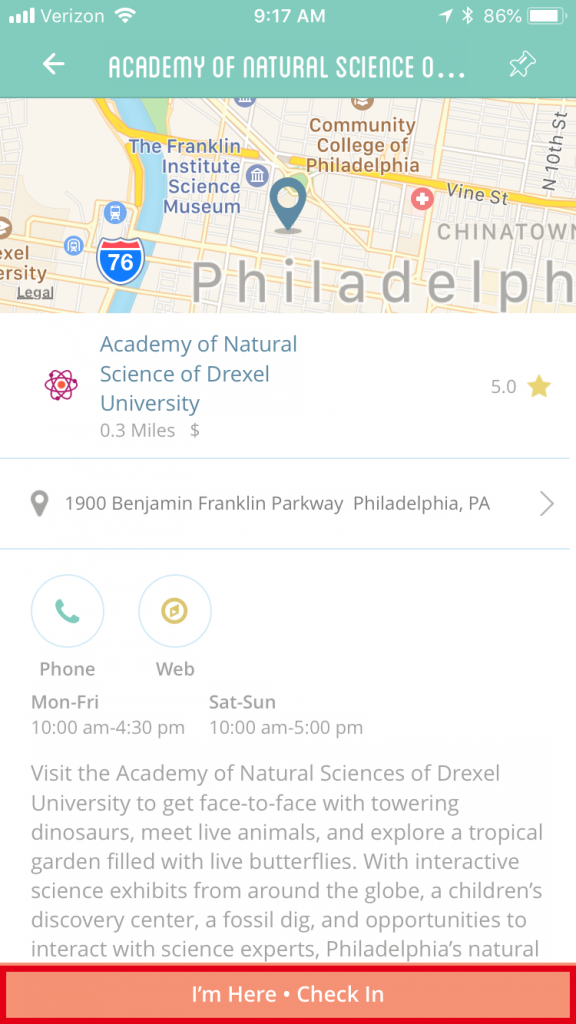
- Show your check in screen to the front desk:
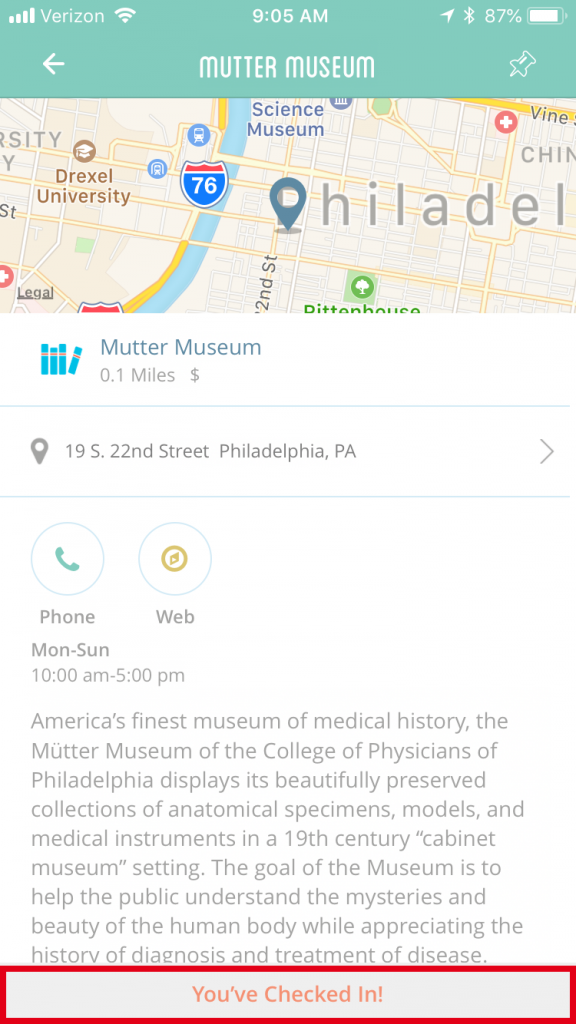
- Explore the museum!
You can also use the STAMP app to answer poll questions for points, register for events, and more! The teens with the most points at the end of the semester will win cool prizes.
Please note that the STAMP Pass is for out-of-school time only. If you are a teacher or mentor and you are interested in scheduling a group tour for your students, please contact the museum you are interested in visiting directly.
